what are you looking for?
Categories
Latest blog
- Interactive Whiteboard: The Dynamic Pen of Educational Technology
- Do schools still use smart boards?
- What is an advertising kiosk?
- What are the merchants at the Guangzhou Export Commodities Fair?
- What is an advertising kiosk?
- How do you use an interactive panel board?
- What does an interactive board do?
- Exploring the Features and Benefits of Ultra HD Interactive Display Boards
Tags
-
what is general steps for operating an interactive electronic whiteboard?Feb 21, 2023An interactive electronic whiteboard is a device that allows for interaction through touch or an electromagnetic pen and is typically used in educational or meeting settings. Here are the general steps for operating an interactive electronic whiteboard: Power on: Typically, the interactive electronic whiteboard needs to be turned on by pressing the power button. Connect to computer: The conference room smart board needs to be connected to a computer in order to achieve interactive and display functions. Connect the whiteboard to the computer via USB port. Launch interactive software: Typically, smart whiteboards for business come with software that needs to be launched before users can start using the device's various functions. Use touch or electromagnetic pen for operation: Users can operate the interactive electronic whiteboard by using their finger or an electromagnetic pen to draw, write, select, drag, and more. Save or share: After using the interactive electronic whiteboard for teaching or meetings, users can save or share the interactive content for future viewing or sharing with others. It should be noted that specific operating steps may vary slightly depending on the brand and model. Before using an interactive electronic whiteboard, it is best to read the relevant user manual or watch instructional videos to better understand how to use it.View More
-
Interactive whiteboards, also known as smart boards, have become an indispensable tool in modern classrooms and meeting rooms.Apr 21, 2023Interactive electronic whiteboard, also known as smart boards, have become an essential tool in modern classrooms and meeting rooms. These devices combine the functionality of a traditional whiteboard with the interactivity of a computer, allowing users to create engaging presentations and collaborate in real-time. Here are some of the benefits of using an interactive whiteboard: 1.Engaging Presentations Interactive whiteboards make presentations more engaging by allowing users to incorporate multimedia elements like videos, images, and animations. This can help capture the audience's attention and make the presentation more memorable. 2.Real-time Collaboration Interactive whiteboards enable real-time collaboration, making it easy for users to work together on a project or presentation. Users can share their ideas and work on the same document simultaneously, making it a great tool for teamwork. 3.Easy-to-use Interface Interactive whiteboards are designed to be easy to use, with intuitive touch-screen interfaces that are similar to those of smartphones and tablets. This makes it easy for users to navigate through menus and tools, even if they are not familiar with the technology. 4.Increased Productivity Smart whiteboards for business can increase productivity by making it easy to capture and save notes, ideas, and brainstorming sessions. Users can save their work as digital files and share them with others, reducing the need for paper and making it easier to collaborate remotely. 5.Enhanced Learning Experience Interactive whiteboards are also excellent tools for educators, as they can be used to create interactive lessons and activities that engage students and enhance the learning experience. This can help make learning more fun and engaging, leading to better outcomes for students. In conclusion, interactive whiteboards are powerful tools that can enhance productivity, collaboration, and learning. Whether you are a teacher, business professional, or student, an interactive whiteboard can help you create engaging presentations, collaborate in real-time, and achieve your goals. So why not try an interactive whiteboard today and experience the difference it can make?Tags : smart whiteboards for business interactive electronic whiteboard smart whiteboard interactive whiteboardView More
Contact Us
 Address: 3rd Floor, B Block, No.4 Zhong Jia Zhuang West Road, Da Long Street, Panyu, Guangzhou
Address: 3rd Floor, B Block, No.4 Zhong Jia Zhuang West Road, Da Long Street, Panyu, Guangzhou Tel: +8618926228134
Tel: +8618926228134 Email: contact@gzqunji.com
Email: contact@gzqunji.com
Product List
- Dual system 65 inch interactive board for teaching with mini ops
- 75 inch six in one function interactive board price for online teaching
- Indoor 4K 3D Hologram Display Box Transparent Display transparent lcd panel display
- 98 inch HD Android interactive touch screen whiteboard LED smart board
- Wholesale 110 inch touchable smart board for classroom With Customized
- 55 65 75 86 98 110 inch touch screen smart board for online teaching
Hot Tags
Newsletter
By Subscribing to Our Mailing List You Will Always Get Latest News and Updates from Us.
© 2022 Guangzhou Elon Technology Co., Ltd . All Rights Reserved. / XML / Sitemap / News / Blog / Privacy Policy /  IPv6 network supported
IPv6 network supported
 IPv6 network supported
IPv6 network supported
leave a message
If you are interested in our products and want to know more details,please leave a message here,we will reply you as soon as we can.